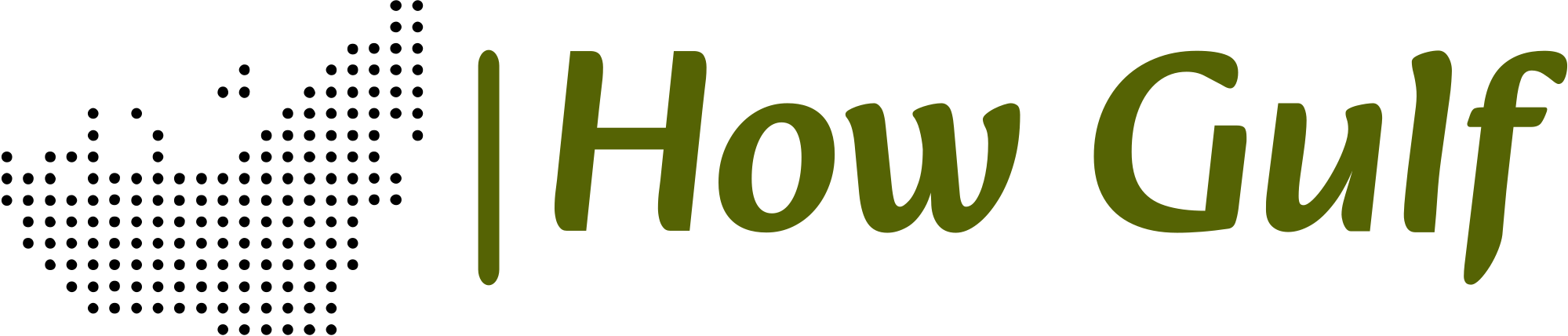How to Check Etisalat Balance in UAE in 2024? Prepaid, Postpaid, and Data Balance
Are you wondering how to check Etisalat balance quickly? Whether you have a prepaid or postpaid account, staying updated on your call or data balance is crucial to avoid unexpected charges. The good news? It’s easier than you think!
In this guide, I’ll show you the fastest and simplest ways to check your Etisalat balance, whether you prefer using USSD codes, SMS, or the Etisalat app. Plus, I’ll cover both prepaid and postpaid options to ensure you’re never left in the dark about your balance.
How to Check Etisalat Balance Prepaid?
If you’re using a prepaid Etisalat SIM card, checking your balance is super easy. You can use USSD codes, SMS, or the Etisalat app. Here’s how:
Method 1. Use USSD Code to Check Prepaid Balance
The fastest way to check your Etisalat prepaid balance is by dialing a simple USSD code. Follow these simple steps:
- Open the Dialpad on your phone
- Dial *121# from your Etisalat sim card.
- You will receive an on-screen message showing your current call balance.

Method 2. Check Balance via the Etisalat App
You can also check your balance using the Etisalat app. Here’s how:
- Download the Etisalat app from either the “Google Play Store” or “Apple App Store.”
- Log in with your phone number.
- Go to the “Account” section
- Now you can see your prepaid balance along with other details.
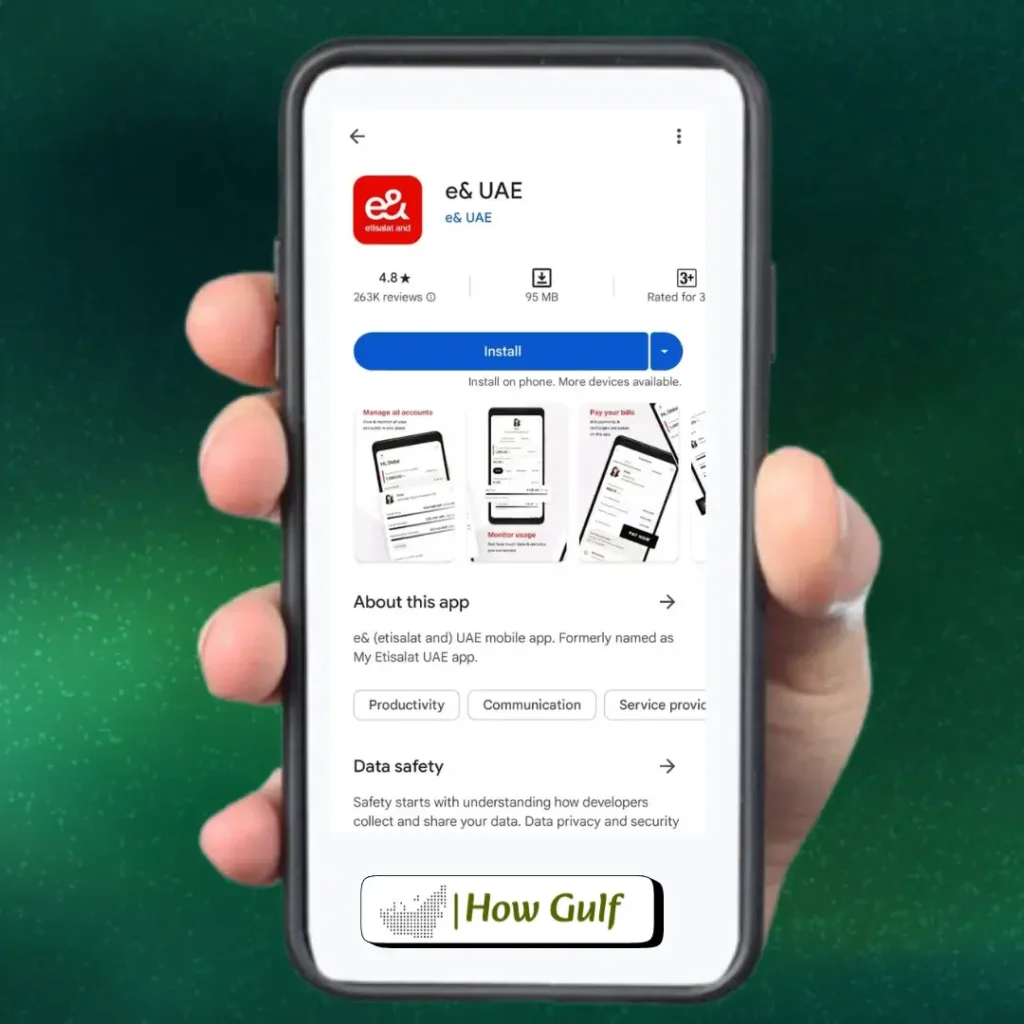
Method 4. Access Your Balance Online
You can also check your balance through the Etisalat website:
- Log in with your credentials on the “Etisalat website”.
- Navigate to the “Overview” section to view your balance.
- Your current Etisalat prepaid balance will be displayed on the screen.
Read More: “How to Unsubscribe Etisalat Daily Data Plan in UAE“
How to Check Etisalat Data Balance?
Worried about running out of data? It’s important to know how much data you’ve used and how much is left. Here are a few methods to check your Etisalat data balance:
Method 1. USSD Code for Data Balance
To check your data balance through USSD:
- Dial *170# or *101# from your Etisalat phone.
- You will receive an instant message showing your remaining data balance.

Method 2. Check Data Balance via SMS
You can also check your data balance via SMS. Here’s how.
- Open the SMS app on your phone.
- Send “DATA BAL” or “DATA” to 1010.
- Etisalat will send you an SMS with details on how much data you have left.
Method 3. Use the Etisalat App to Track Data
Here’s how you can check Etisalat data balance via the Etisalat app.
- Open the Etisalat app on your phone.
- Log in and navigate to the “Data Balance” section to see your remaining data.
How to Check Etisalat Balance Postpaid?
Postpaid users have several ways to check their balances. Here are the 3 options you can use:
Method 1. Check Postpaid Call Balance via USSD Code
Here’s how to check Etisalat balance postpaid in UAE via USSD code.
- Open the dial pad on your phone
- Dial *140# from your Etisalat sim on to check your postpaid call balance.
- You will get an on-screen message with your balance details.
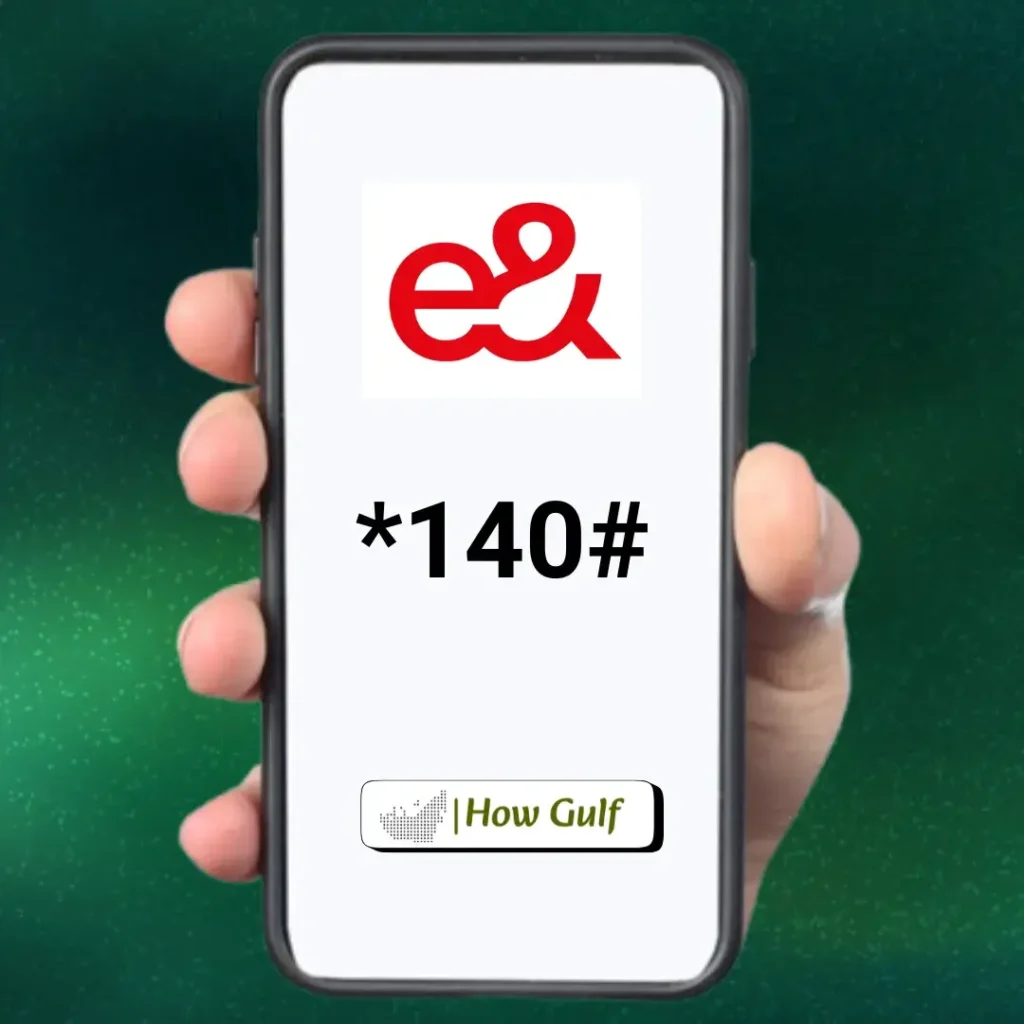
Method 2. Check Postpaid Balance on the Etisalat App
Wondering how to check Etisalat balance postpaid via Etisalat app? Follow these steps.
- Log in to the Etisalat app using your postpaid mobile number.
- Go to the “Account” section where you can view your current balance and any pending bills.
Method 3. SMS for Postpaid Balance
You can also check your postpaid balance via SMS:
- Send “NP BALANCE” to 1012.
- You will receive an SMS with your postpaid balance information.
How to Check Etisalat International Minutes Balance?
If you’re subscribed to an international calling package, you might want to know how many minutes you have left. Here’s how you can check your Etisalat international minutes:
Method 1. USSD Code for International Minutes
To check your international minutes, dial *10121#. You’ll receive a message displaying your remaining international minutes.

Method 2. Using the Etisalat App
You can also check your international minutes on the Etisalat app:
- Log in to your account
- Go to the “International Minutes” section.
- Now, see how many minutes you have left.
See More: “How to Update Emirates ID in Etisalat“
How to Check Active Services on Etisalat?
Want to see what services are currently active on your Etisalat account? This can be useful for managing subscriptions and avoiding unnecessary charges. Here’s how you can do it:
Method 1. Check Active Services via Etisalat App
Here’s you can do it.
- Open the Etisalat app and log in.
- In the “Account” section, you will see all the services that are currently active, including their charges and renewal dates.
Method 2. Contact Customer Support
If you’re unsure about any active services, you can always contact Etisalat customer support:
- Dial 101 if you are in the UAE, or 800101 if calling internationally.
- Ask the support representative to provide you with details on all active services linked to your account.
Conclusion
Knowing how to check Etisalat balance is essential to avoid surprise bills or running out of data unexpectedly. Whether you are using a prepaid or postpaid plan, or need to check your international minutes or data usage, Etisalat offers several convenient ways to stay informed. By using USSD codes, SMS, the Etisalat app, or the website, you’ll always be in control of your balance.
Make sure to try these methods and stay on top of your Etisalat usage. If you found this guide helpful, feel free to share it with others, and if you have any questions, leave a comment below!
Frequently Asked Questions (FAQs)
How to check Etisalat balance using a USSD code?
To check your Etisalat balance via USSD, dial *121# for prepaid users and *140# for postpaid users. You’ll receive an instant message with your balance details.
How do I check my Etisalat data balance?
You can check your Etisalat data balance by dialing *170# or *101#. Alternatively, you can send an SMS with the word “DATA” to 1010 to receive your data balance information via text.
What is the easiest way to check my Etisalat postpaid balance?
The quickest way to check your Etisalat postpaid balance is by dialing *140#. You can also log in to the Etisalat app and view your balance under the “Account” section.
How do I check my Etisalat prepaid balance through SMS?
To check your Etisalat prepaid balance via SMS, send “BAL” to 1010. You’ll receive a reply with your current balance details.
How to check Etisalat balance online?
You can check your balance online by logging into the Etisalat website or using the Etisalat app. Navigate to the “Overview” or “Account” section to view your balance.
Is there a way to check my Etisalat international minutes balance?
Yes, you can check your Etisalat international minutes balance by dialing *10121#. You’ll receive a message showing the remaining minutes.
How do I check active services on my Etisalat account?
To check the active services on your Etisalat account, log in to the Etisalat app and go to the “Account” section where you can see all active subscriptions. Alternatively, contact customer care by dialing 101.
Can I check my Etisalat balance using the app?
Yes, you can check your balance using the Etisalat app. Log in with your phone number and go to the “Account” or “Balance” section to view your remaining balance.
What is the code to check Etisalat prepaid balance in UAE?
The code to check your Etisalat prepaid balance in UAE is *121#. Dial this from your Etisalat mobile, and you’ll instantly see your balance on the screen.
How often should I check my Etisalat balance?
It’s recommended to check your balance regularly, especially before making important calls, using data services, or when you’re close to the billing cycle if you’re a postpaid user. This helps avoid unexpected overages or running out of credit.