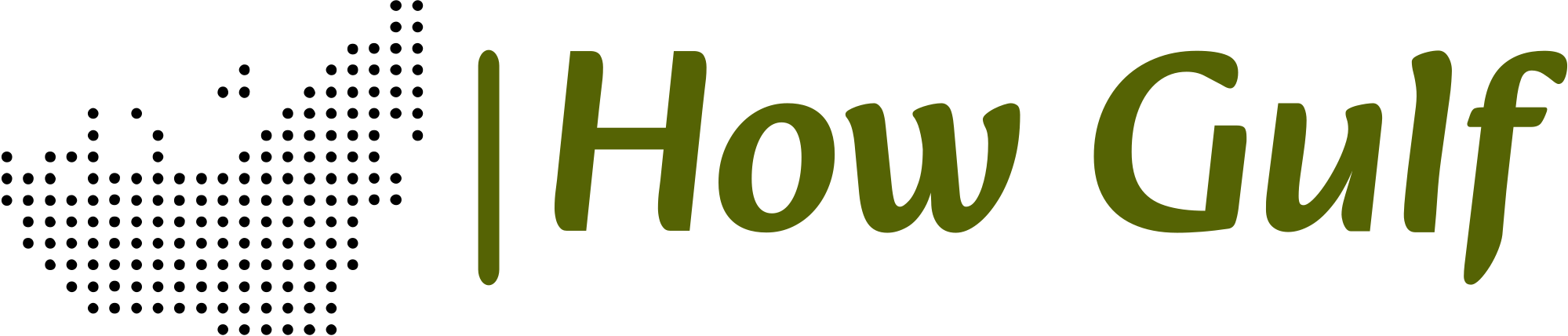How to Update Emirates ID in Etisalat? 3 Quick and Easy Methods (2024)
Updating your Emirates ID in Etisalat is not just a good practice; it’s a necessity! Did you know that failing to update your ID could lead to service suspension?. According to the Telecommunications and Digital Government Regulatory Authority (TDRA), it’s mandatory to update your Emirates ID with your telecom service provider. If you don’t, your account could be suspended. In this guide, we’ll walk you through three quick and easy ways to know how to update Emirates ID in Etisalat. Let’s get started.
Why Updating Your Emirates ID is Essential?
Your Emirates ID is a key document in the UAE and is tied to almost every service you use, including your mobile phone. Keeping your Emirates ID updated with Etisalat is important for a few reasons:
- Service Continuity: If your Emirates ID is outdated or expired in Etisalat’s system, your account may be suspended. It means you could lose access to important services like calls, messages, and data.
- TDRA Compliance: The TDRA requires all telecom users to have a valid Emirates ID linked to their accounts. It’s part of their efforts to maintain accurate customer data across all telecom services.
- Security: When you update your Emirates ID, it means that your personal information is up-to-date, which keeps your account secure and prevents any unauthorized access.
Now that we know why it’s important, let’s go over the methods you can use to update your Emirates ID in Etisalat.
Method 1: How to Update Emirates ID in Etisalat Via Etisalat UAE App?
The easiest and most convenient way to update your Emirates ID is through the My Etisalat UAE App. Here’s how you can do it:
Step 1: Download the My Etisalat UAE App: If you don’t already have the app, you can download it from the “Google Play Store” or “Apple App Store“.
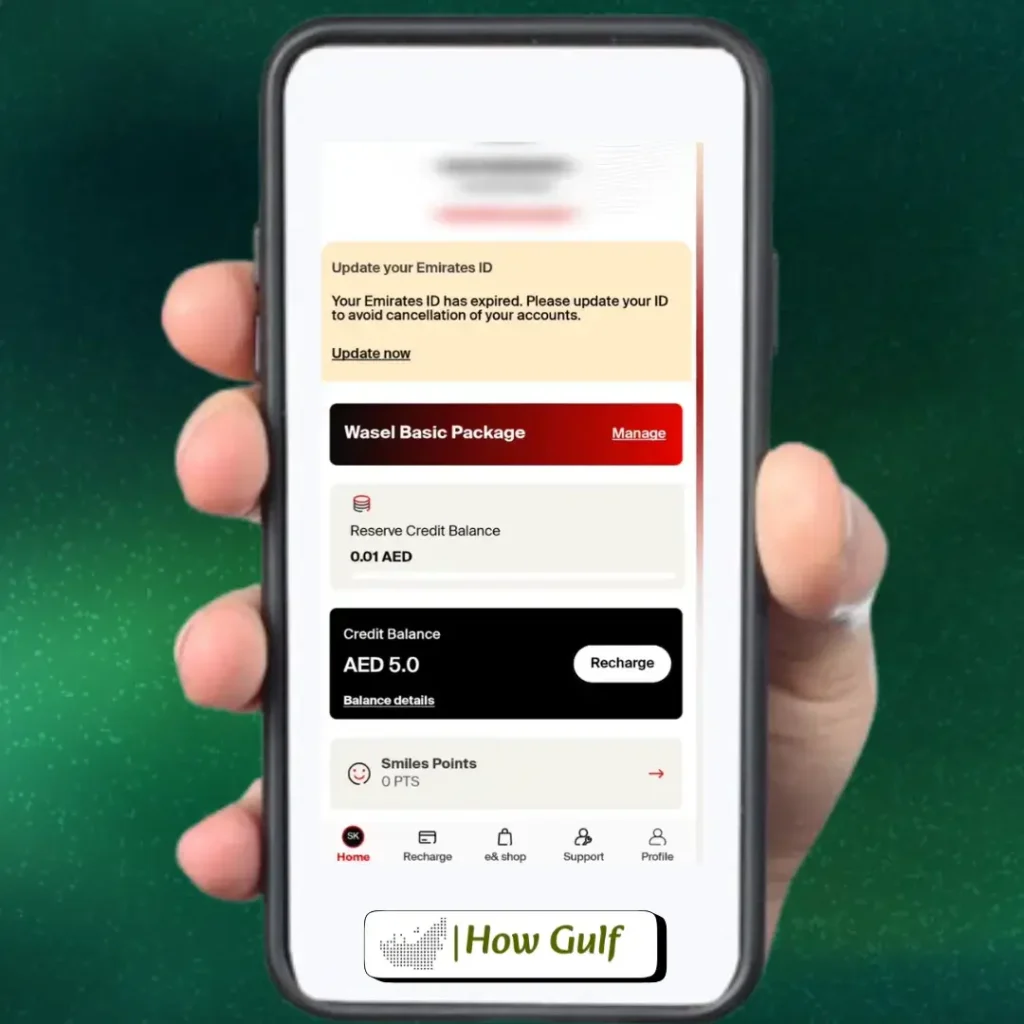
Step 2: Login with UAE Pass: Ensure you have a UAE Pass account before proceeding. Once logged in, select the “Update Emirates ID” option.
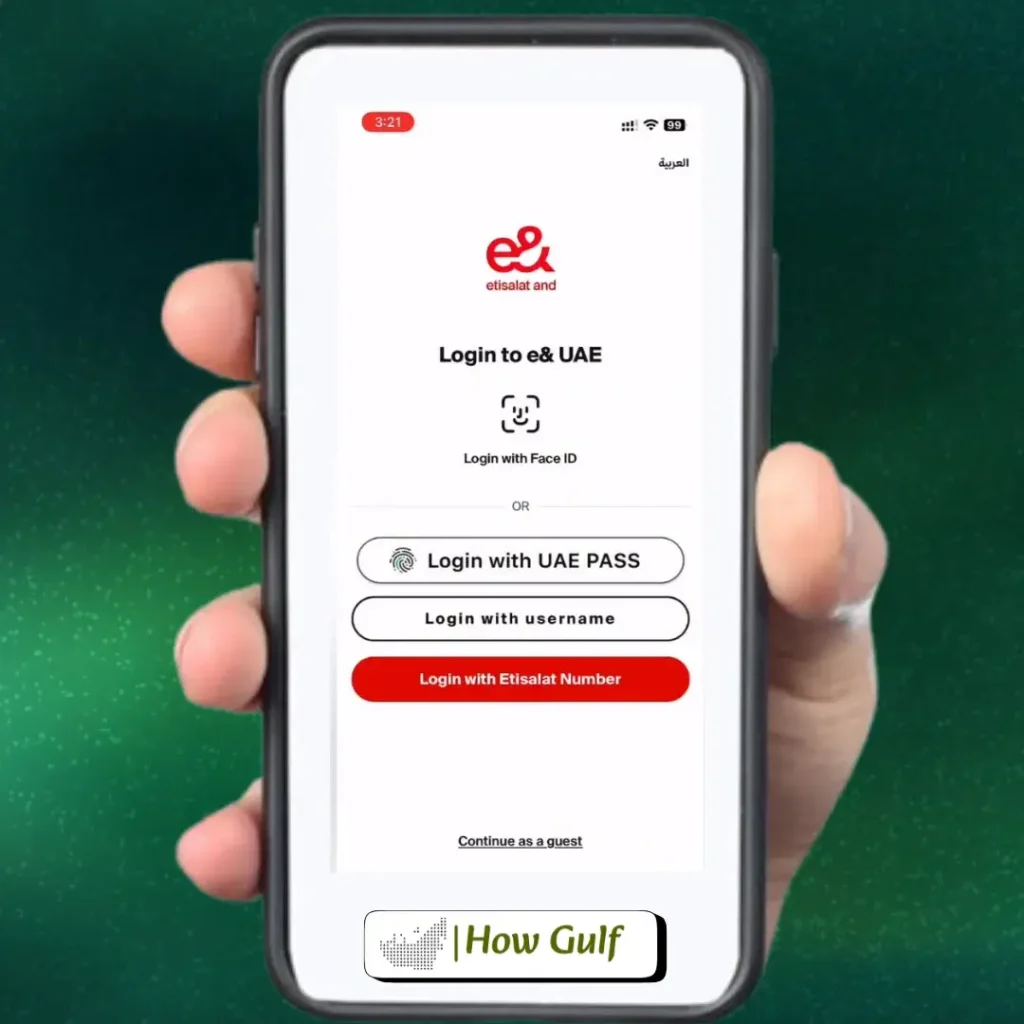
Step 3: Select Your Account: Choose the account you wish to update. Be aware that any unselected accounts may get deactivated.
Step 4: Confirm Request via UAE Pass: A request will be sent to your UAE Pass App. Approve it to proceed.
Step 5: Review and Submit: Check all your details, including your mobile number and email ID. Once confirmed, accept the Terms and Conditions and submit your request.
This method is quick and takes only a few minutes. It’s also ideal for users who prefer managing their accounts digitally.
Read More: “How to Unsubscribe Etisalat Daily Data Plan in UAE“
Method 2: How to Update Emirates ID in Etisalat Via the Etisalat Web Portal?
If you’re more comfortable updating your details through a computer, the Etisalat Web Portal is another efficient method. Here’s what you need to do:
Step 1: Visit the Etisalat Website: Head to the official “Etisalat website“ and click on the “My Account” option.

Step 2: No login using your credentials click on Update Emirates ID.
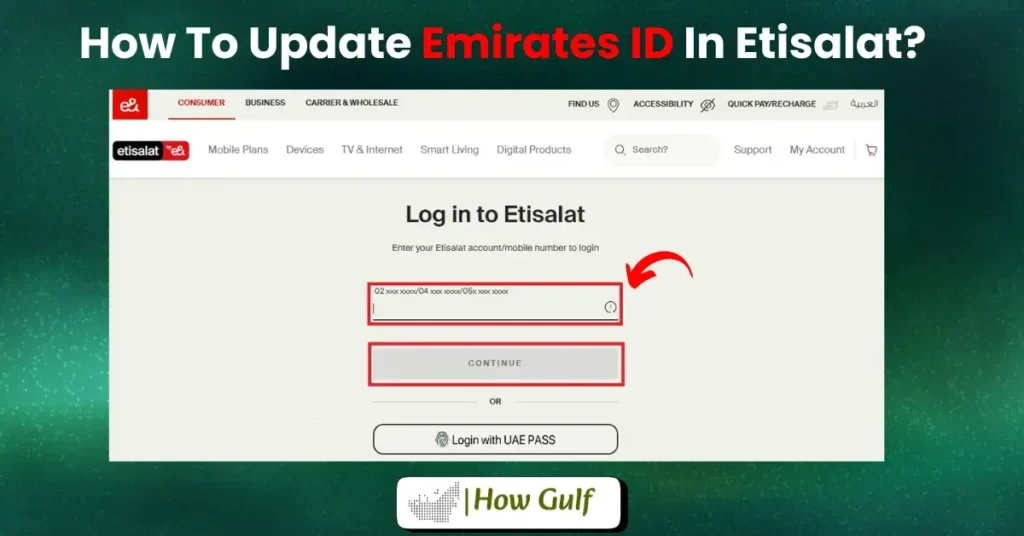
Step 3: Select the Account to Update: Choose the account you want to update. Make sure to confirm your personal details.
Step 4: Submit Your Update: Enter your mobile number and email address, then submit the request. Your Emirates ID will be updated in the system.
This method is great if you don’t have the app installed or prefer using a browser to handle your account updates.
Method 3: Update Emirates ID Through Payment Machines and Outlets
For those who prefer in-person service, you can also update your Emirates ID through Etisalat payment machines or by visiting Etisalat outlets. Here’s how:
- Use Payment Machines: These machines are located all over the UAE. Simply enter your contact number, log into your account, and update your Emirates ID.
- Visit Etisalat Outlets: If you’d rather have someone assist you, visit the nearest Etisalat outlet. The staff can update your Emirates ID after verifying your documents.
Both methods are straightforward and provide additional options for users who don’t want to manage updates online.
Conclusion
Updating your Emirates ID with Etisalat is a simple but crucial step to ensure your telecom services remain active. Whether you choose to update it via the My Etisalat UAE App, the Etisalat web portal, or by visiting payment machines or outlets, the process is quick and easy. Don’t risk having your account suspended—update your Emirates ID as soon as possible to stay connected.
If you haven’t updated yet, now is the time! Keep your services running smoothly by following the steps outlined in this guide.
Frequently Asked Questions (FAQs)
How can I update my Emirates ID in Etisalat?
The easiest way is through the My Etisalat UAE App. Just log in with your UAE Pass, select the “Update Emirates ID” option, review your details, and submit the update.
What happens if I don’t update my Emirates ID?
If you fail to update your Emirates ID, your Etisalat account may be suspended, which means you won’t be able to use your phone services until the update is completed.
Can I update my Emirates ID at an Etisalat outlet?
Yes, you can visit any Etisalat outlet and ask the staff to update your Emirates ID in the system. Don’t forget to bring your Emirates ID with you.
How can I renew my Etisalat number?
To renew your Etisalat number, make sure your Emirates ID is updated. Once your Emirates ID is renewed, you can proceed with renewing your Etisalat number either online or in person at a store.